Overview
Printer and reader spreads are the two main ways of laying out a booklet for printing. Printer spreads are designed with the final printed product in mind, while reader spreads are intended to be viewed in a digital format, such as on a computer screen or tablet. Understanding the difference between these two types of spreads is essential to ensure that your content is presented correctly and effectively in both print and digital formats.
In the article below, we’ll go over these differences in more detail and answer some commonly asked questions when it comes to preparing your artwork in spreads.
Topics Covered
Reader spreads
When a document is displayed or read with the pages side-by-side in the order they would appear in a finished book or publication, it is called a reader spread. In a two- page spread, the left page is on the left side, and the right page is on the right side, just like in a book.
Reader spreads are typically used for digital or online documents, as they allow for easier reading.
They can also be helpful for designers and publishers who want to review and proofread the document before it goes to print. By viewing the document in reader-spread format, designers can get a better sense of how the pages will look in the finished publication and identify any design or layout issues that need to be corrected.
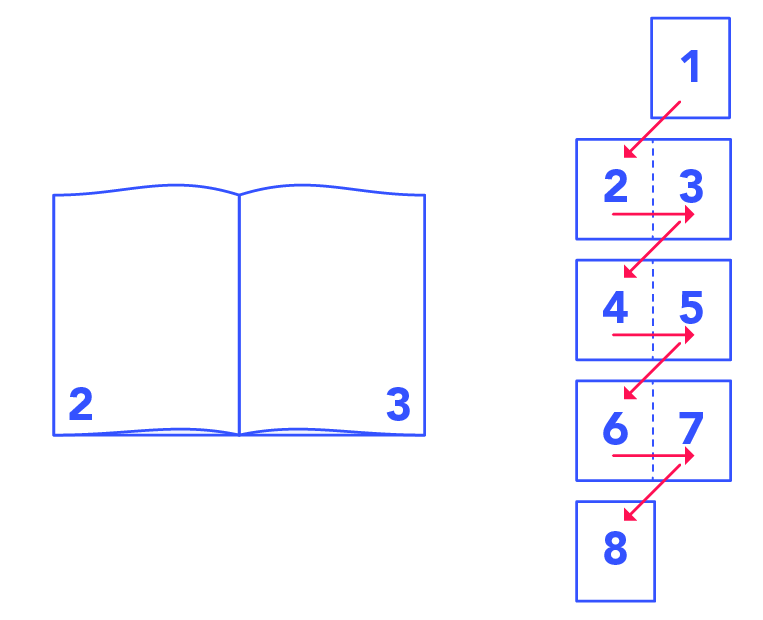
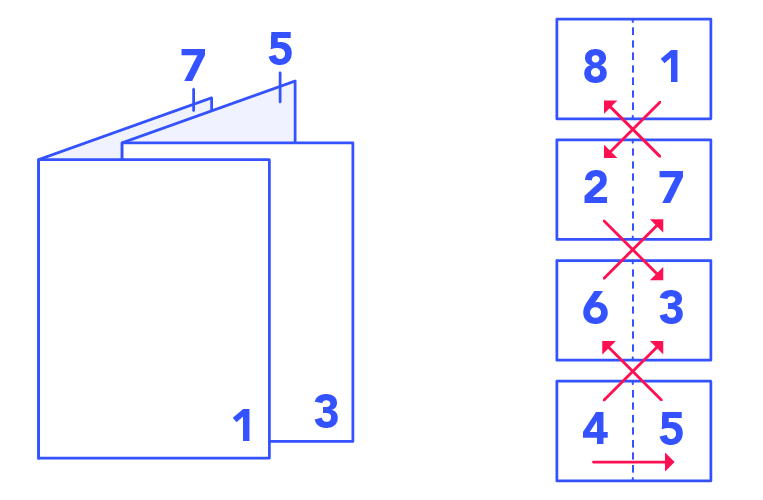
Printer spreads
On the other hand, a printer spread refers to the way a document is organized for printing, also known as an imposition. In a printer spread, the pages are arranged in the order they will print on a larger sheet. Those sheets then stack and fold over to create the correct page order. For example, in a two-page spread, the left page may be on the right side of the sheet, and the right page on the left side. It may seem that the pages are out of order, but trust us, they’re not!
Printers use specialized software to create printer spreads which automatically arrange the single pages for printing.
How should I submit my artwork?
Should I use printer spreads or reader spreads?
In our expert opinion, we suggest neither! Letting your printer complete the imposition using their software is always best. There are several checks and balances for each print project that should be reviewed; therefore, we recommend sending your final artwork as print-ready one-up pdf pages.
Simply put, if your booklet is supposed to be 8.5×11″ finish size, you should design each page as 8.5×11″ with bleeds. Your printer will use their software to impose it to make it a 17×11″ booklet when open.
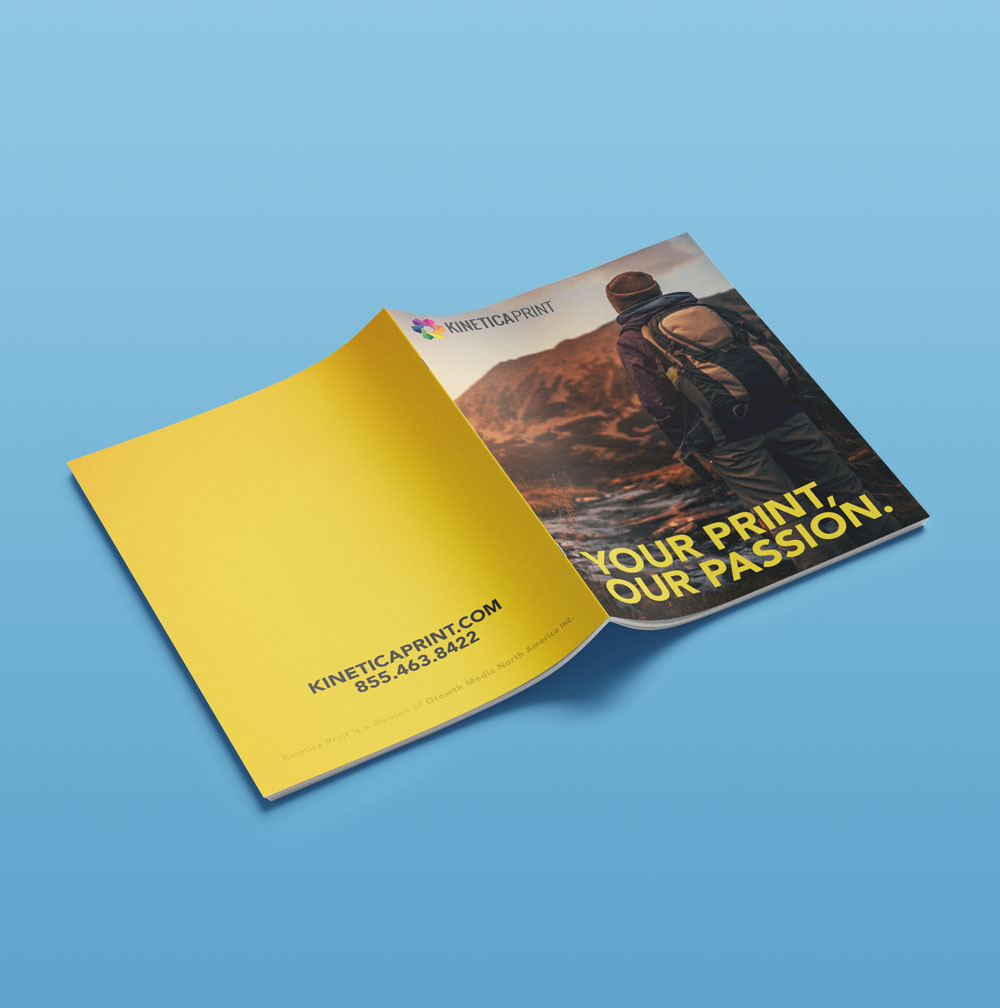
Conclusion
To sum things up, reader spreads are great for viewing a document digitally and as a mockup tool to see how things will lay out in your project’s finished form. Print spreads are what you need when you’re actually printing the project, so the pages are in the correct order.
Hopefully we’ve cleared up any questions or misconceptions having to do with spreads, but if you still need some assistance, you can always contact us by phone or email.



